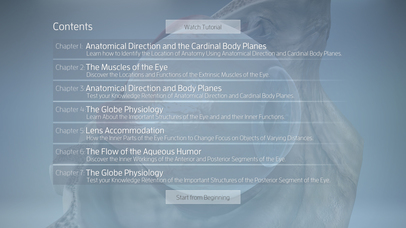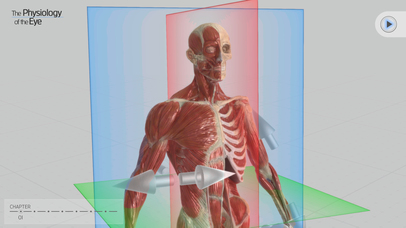
Interact with the 3D eye and test yourself! It is designed to teach the important features and functions of its structure using 3D animation, and then test your comprehension.
TABLE OF CONTENTS:
Chapter 1 - Anatomical Direction and the Cardinal Body Planes
Chapter 2 - The Muscles of the Eye
Chapter 3 - Test your Knowledge on Anatomical Direction and Body Planes
Chapter 4 - The Globe Physiology
Chapter 5 - Lens Accommodation
Chapter 6 - The Flow of the Aqueous Humor
Chapter 7 - Test your Knowledge on The Globe Physiology
OVERVIEW:
"The Physiology of the Eye" is an interactive medical training tool that shows you how the eye works using scientifically accurate 3D models! This application will interactively explain the Anatomy and Physiology of the Eye. It is designed to teach the important features and functions of its structure using 3D animation, and then test your comprehension.
- Learn at your own pace using our interactive menu to jump around from chapter to chapter!
- Learn about the: cornea, iris, anterior chamber, posterior chamber, aqueous humor, pupil, lens, zonular fibers, suspensory ligaments, ciliary body, vitreous humor, sclera, choroid layer, retina, vascular layer, fibrous layer, trabecular meshwork, extrinsic muscles, accommodation, cardinal body planes: sagital, coronal, transverse. Anatomical Direction: lateral, medial, anterior, proximal, distal, posterior, superior, inferior, and dorsal.
- Choose High-Quality or Low-Quality 3D Models based on your hardware choice.
- Tap, Zoom, Rotation - Pinch to zoom, drag to rotate, touch 3D model to show content labels.
- Three finger Chapter Navigation – Touch the screen at any time to open new chapters.
- Interactive Navigation - Jump to interactive mode and automatic mode at any time.
- Interactive 3D Multi-choice quiz’s.
- Automated voice over
- Free periodic updates.
HOW IT WORKS:
The Physiology of the Eye features two modes. It starts in a real-time automatic training mode that self-guides you through our visual content with a voice over. At any time in this medical training application, the user can push the Play/Pause button on the sidebar (top right) and switch to our interactive training mode. This is the most popular way to use the application, because it allows the user to choose which areas they need to focus on and learn at their own pace. This medical training application also includes a testing system to judge your learning comprehension. This will provide you with a final GPA at the end of the course.